Claude Sonnet 4.5 Prompt Library: Master AI with These Expert Prompts

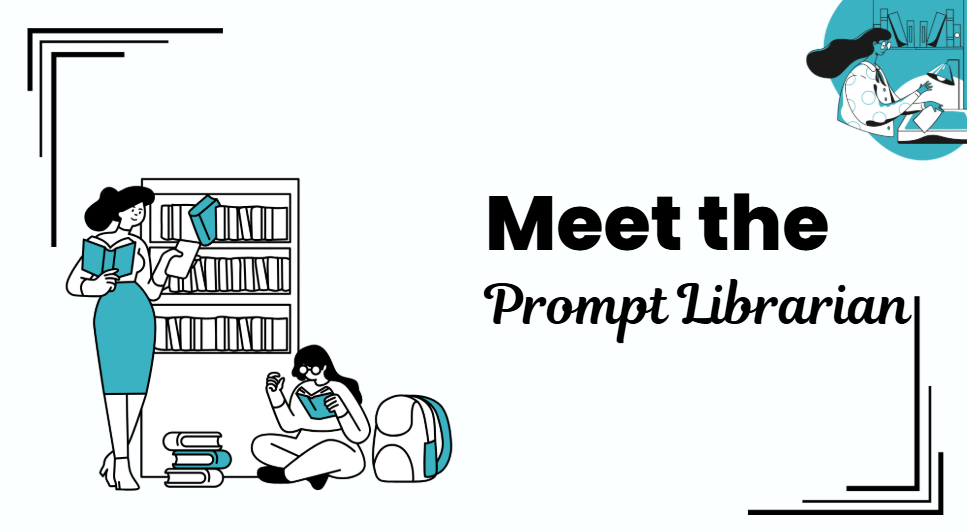
Why You Need a Prompt Library to Truly Master Claude Sonnet 4.5
Have you ever typed a request into Claude Sonnet 4.5, waited a moment with high expectations, and then looked at the result thinking:
“Hmm… this isn’t exactly what I meant.” Or even more relatable: “Why did it write like a genius yesterday and like a rushed intern today?”
Trust me—I’ve been there, more times than I’d like to admit.
When I first tried Sonnet 4.5, I was blown away. Its reasoning felt supercharged, its writing was sharp and intelligent, and its coding was clean and efficient. But the moment I switched contexts—from writing to brainstorming, from technical tasks to creative prompts—the quality suddenly fluctuated. Some days the output felt brilliant, and other days it drifted so far from my expectations that I wondered if I had typed the wrong request.
Eventually, I realized something important:
The problem wasn’t the AI. The problem was how I was talking to it.
Claude Sonnet 4.5 is incredibly capable, but it isn’t a mind reader. If you’re vague, it fills in the blanks. If you’re unclear, it makes assumptions. If you leave the structure loose, the results become unpredictable.
And that’s when it hit me:
To truly harness a powerful model, you don’t need more intelligence—you need clearer instructions. You need better prompts.
That’s where a Prompt Library changes everything.
A well-designed Prompt Library transforms your interaction with Claude Sonnet 4.5 from “let’s hope this works” into a predictable, repeatable workflow. And in real-life situations, this makes a massive difference:
Need to write an email but don’t want to overthink it? Use your email-polishing prompt.
Want to create a beautiful travel caption? Grab your travel-writing template.
Need Claude to act as a fitness coach, tax advisor, travel planner, brand strategist, or parenting expert? Just switch to the corresponding role-based prompt.
Even simple daily tasks—birthday wishes, recipes, recommendations— become smoother and more personalized with a good prompt structure.
This article is built on my own experiences, experiments, and mistakes. I’ve tested countless prompt styles, refined frameworks, and identified what consistently gets the best results. Everything in this guide comes from real, practical use—not theory.
Mastering Claude Sonnet 4.5 isn’t about knowing every feature—it’s about learning how to communicate with it effectively.
Your Prompt Library is the tool that makes that possible.
Let’s start building it. From this point forward, the way you interact with Claude—and the quality of the results you get—will fundamentally change.
Better Prompts, Better Results
Why every AI user — from students to creators to busy working adults — should build their own collection of prompts.
AI is becoming part of everyday life. We use it to write messages, brainstorm ideas, plan trips, learn new skills, and handle quick work tasks. But most people still rely on spontaneous, unstructured prompts — whatever comes to mind in the moment.
The result? Sometimes the AI gives brilliant answers. Sometimes it gives something completely off. Most of the time… it’s inconsistent.
After using AI for work, writing, and daily planning for months, I realized one simple truth: 👉 The quality of your prompt directly determines the quality of the output.
That’s why having your own Prompt Library is not a fancy trick — it’s a practical productivity tool that makes your AI smarter, faster, and far more reliable.
1. The Four Core Principles of a Good Prompt
These principles seem simple, but once you understand and use them consistently, the quality of your AI output improves instantly.
① Clarity
AI is powerful, but it cannot guess what you want.
Bad: “Tell me about productivity.” Better: “Explain three practical productivity techniques I can use as a remote worker who struggles with distractions.”
Clear instructions lead to clear results.
② Specificity
Vague prompts produce vague answers. Specific prompts produce focused and useful outcomes.
Think of it like ordering food: If you only say, “I want something tasty,” the chef has no direction. But if you say, “a mildly spicy chicken dish,” you get something much closer to what you want.
③ Context
AI performs dramatically better when it knows your background and purpose.
Are you a beginner? Are you writing for social media, school, or business? Do you want a formal tone or a casual one?
Give the model context, and it immediately adapts to your needs.
④ Structure
AI loves organization.
You can guide it by requesting specific structures:
- Bullet points
- Numbered lists
- Tables
- Step-by-step explanations
- Multiple versions
- Comparisons
The more structure you include, the less editing you will need afterward.
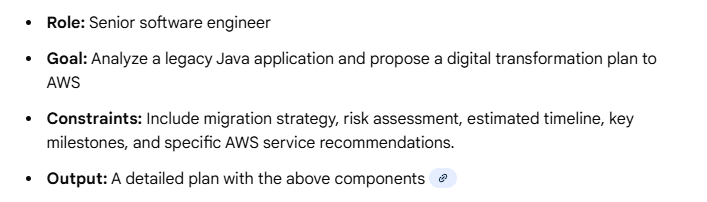
Examples: Poor Prompts vs Improved Prompts
❌ Poor Prompt:
“Tell me about machine learning.”
✅ Improved Prompt:
"I'm a computer science student working on my first machine learning project. Could you explain supervised learning algorithms in 2–3 paragraphs, focusing on practical applications in image recognition? Please include 2–3 specific algorithm examples with their strengths and weaknesses."
❌ Poor Prompt:
“Write code for a website.”
✅ Improved Prompt:
"I need to create a simple contact form for a personal portfolio website. Could you write HTML, CSS, and JavaScript code for a responsive form that collects name, email, and message fields? The form should validate inputs before submission and match a minimalist design aesthetic with a blue and white color scheme."
These examples highlight something important: 👉 A good prompt isn’t about creativity — it’s about clarity and detail.
2. The Real Value of a Prompt Library
After building my own prompt library, I noticed four major benefits that completely changed how I interact with AI.
⭐ Standardization → Consistent Output
Instead of starting from scratch, you use tested templates. Your results become predictable, polished, and highly accurate.
⭐ Modularity → Quick Reuse
A good prompt library works like LEGO blocks. You can reuse, mix, or slightly adjust them for countless situations:
- Emails
- Marketing copy
- Study notes
- Content creation
- Technical tasks
- Writing styles
- Brainstorming sessions
It saves time every single day.
⭐ Efficiency → No More Blank Page Stress
With a ready-made structure, you stop wasting mental energy. You plug in your details and let the model do the heavy lifting.
⭐ Better Creative Output
Well-crafted prompts help you produce:
- More professional writing
- Stronger ideas
- Clearer explanations
- More consistent tone
AI doesn’t replace your voice — it amplifies it, but only when your prompt provides the right direction.
Claude Sonnet 4.5 Prompt Library — Core Categories
Writing & Creativity Prompts
- Blog writing Prompt: "Act as an expert content strategist and SEO writer. Goal: Write a comprehensive 1,500-word blog post about [topic]. Constraint: Include an attention-grabbing introduction, 5 H2 subheadings with detailed explanations, practical examples, SEO keywords [keyword], and a compelling call-to-action. Use a conversational yet professional tone suitable for [target audience]. Output: A complete blog post ready for publication with meta description".
- Advertising copywriting Prompt: "You are a creative advertising copywriter. Goal: Create 5 different ad copy variations for [product/service] targeting [audience]. Constraint: Each version should be 50-75 words, highlight unique value propositions, include emotional triggers, and end with a clear call-to-action. Provide versions for: 1) Facebook ad, 2) Google ad, 3) Instagram caption, 4) Email subject line with preview text, 5) Landing page hero section. Output: All 5 ad copies with explanations of the strategy behind each".
- Story creation Prompt: "Act as a creative fiction writer. Goal: Write an engaging short story (800-1,000 words) in the [genre] genre. Constraint: The story must include these elements: a protagonist with a clear motivation, an unexpected plot twist, vivid sensory descriptions, dialogue that reveals character, and a satisfying resolution. Setting: [describe setting]. Theme: [theme]. Output: A complete short story with a compelling title".
Business & Productivity Prompts
- Email optimization Prompt: "Act as a professional business communication expert. Goal: Rewrite and optimize this email [paste email] for maximum clarity and impact. Constraint: Maintain the core message while improving structure, tone, and professionalism. Include a clear subject line, concise opening, well-organized body with bullet points if needed, and a specific call-to-action. Tone: [professional/friendly/formal]. Length: Keep under 200 words. Output: The optimized email with before/after comparison and explanation of key improvements".
- Contract drafting Prompt: "You are an experienced legal contract writer. Goal: Draft a professional [type of contract] between [Party A] and [Party B]. Constraint: Include essential sections: parties involved, effective date, scope of work/services, payment terms, duration, confidentiality clauses, termination conditions, dispute resolution, and signatures. Use clear, legally sound language while remaining accessible. Jurisdiction: [specify]. Output: A complete contract draft with sections clearly labeled and [bracketed areas] for customization".
- Market research Prompt: "Act as a market research analyst. Goal: Conduct a comprehensive market analysis for [product/service/industry]. Constraint: Provide insights on: 1) Market size and growth trends, 2) Target audience demographics and psychographics, 3) Competitor analysis (top 5 competitors), 4) SWOT analysis, 5) Market opportunities and threats, 6) Pricing strategies, 7) Key success factors. Use data-driven approach and include actionable recommendations. Output: A structured market research report with executive summary and detailed findings".
- Product description Prompt: "You are an e-commerce copywriter specializing in conversion optimization. Goal: Create a persuasive product description for [product name]. Constraint: Write a description that includes: an attention-grabbing headline, a problem-solution narrative, 5 key features with benefits (not just features), sensory language that helps customers visualize using the product, social proof element, and urgency trigger. Length: 150-200 words for main description plus 5-7 bullet points. Output: Complete product description optimized for conversions with SEO keywords [keyword] naturally integrated".
Technical Prompts
- Debug prompt "Act as a senior software engineer specializing in debugging. Goal: Identify and fix the bug in this code [paste code]. Constraint: First, explain what the bug is and why it's occurring. Second, provide the corrected code with inline comments highlighting the changes. Third, suggest how to prevent similar issues in the future. Include edge cases to test. Programming language: [language]. Output: A detailed analysis followed by the corrected code with explanations".
- Code review prompt "You are an experienced code reviewer conducting a thorough review. Goal: Review this code [paste code] for quality, performance, and best practices. Constraint: Evaluate: 1) Code structure and organization, 2) Performance optimization opportunities, 3) Security vulnerabilities, 4) Readability and maintainability, 5) Error handling, 6) Adherence to [coding standard/style guide]. Provide specific line-by-line feedback with severity levels (critical/major/minor). Output: A comprehensive code review report with prioritized recommendations and refactored code examples".
- API documentation prompt "Act as a technical documentation specialist. Goal: Create comprehensive API documentation for [API name/endpoint]. Constraint: Include: 1) Overview and purpose, 2) Authentication requirements, 3) Endpoint URL and HTTP method, 4) Request parameters (required/optional) with data types, 5) Request body example (JSON/XML), 6) Response format with status codes, 7) Error handling and error codes, 8) Code examples in [languages], 9) Rate limiting information. Format: Clear, developer-friendly structure. Output: Complete API documentation ready for developer portal".
- Data-cleaning prompt "You are a data scientist specializing in data preprocessing. Goal: Write a data cleaning script for this dataset [describe dataset or paste sample]. Constraint: The script should: 1) Handle missing values (specify strategy: drop/impute/flag), 2) Remove duplicates, 3) Fix data type inconsistencies, 4) Standardize formats (dates, strings, numbers), 5) Detect and handle outliers, 6) Validate data integrity, 7) Include logging for tracking changes. Language: [Python/R/SQL]. Output: Complete, well-commented code with explanations of cleaning decisions and a summary report of changes made".
Learning & Reasoning Prompts
- Step-by-step explanation Prompt: "Act as an expert educator skilled at breaking down complex concepts. Goal: Explain [topic/concept/process] in a clear, step-by-step manner. Constraint: 1) Start with a simple analogy or real-world example, 2) Break down the explanation into 5-7 numbered steps, 3) Use simple language avoiding jargon (or define technical terms when necessary), 4) Include a visual description or diagram suggestion for each major step, 5) Provide a practical example applying each step, 6) End with common mistakes to avoid. Target audience: [beginner/intermediate/advanced]. Output: A comprehensive step-by-step guide that builds understanding progressively".
- Chain-of-thought reasoning Prompt: "You are a logical reasoning expert. Goal: Solve this problem [state problem] using chain-of-thought reasoning. Constraint: Show your complete thinking process by: 1) Restating the problem in your own words, 2) Identifying what information is given and what needs to be found, 3) Breaking the problem into smaller sub-problems, 4) Solving each sub-problem step-by-step with explicit reasoning, 5) Showing all calculations or logical deductions, 6) Verifying the answer makes sense, 7) Explaining alternative approaches if applicable. Think out loud at each step. Output: A detailed reasoning chain from problem to solution with clear logical connections between each step".
- Self-check prompt (model verification) Prompt: "Act as a critical reviewer of your own work. Goal: First, [complete the original task]. Then, perform a thorough self-check of your output. Constraint: After completing the task, evaluate your response by: 1) Reviewing accuracy - check for factual errors or inconsistencies, 2) Completeness - verify all requirements were addressed, 3) Logic - test if reasoning is sound and conclusions follow from premises, 4) Clarity - assess if explanations are clear and unambiguous, 5) Bias check - identify any assumptions or potential biases, 6) Alternative perspectives - consider what you might have missed. Output: Your original response followed by a self-evaluation section with corrections, improvements, or confidence ratings for each key point".
Creative Professional Personas
- Brand director persona Prompt: "You are now a seasoned brand director with 15+ years of experience at top global agencies. Goal: Develop a comprehensive brand strategy for [company/product]. Constraint: Apply your expertise to create: 1) Brand positioning statement, 2) Core brand values (3-5 values with explanations), 3) Brand personality and tone of voice guidelines, 4) Target audience personas (2-3 detailed profiles), 5) Unique value proposition, 6) Brand messaging framework, 7) Visual identity direction (colors, style, imagery suggestions), 8) Competitive differentiation strategy. Think like a creative leader balancing business objectives with emotional connection. Output: A complete brand strategy document with actionable recommendations".
- Psychology coach persona Prompt: "You are now a certified psychology coach specializing in [cognitive behavioral therapy/positive psychology/mindfulness]. Goal: Help someone work through [specific challenge/goal]. Constraint: Drawing on your psychological expertise: 1) Ask clarifying questions to understand the root issue, 2) Identify underlying thought patterns or beliefs, 3) Provide evidence-based psychological insights, 4) Offer practical exercises or techniques (with step-by-step instructions), 5) Use empathetic and non-judgmental language, 6) Set realistic, measurable goals, 7) Provide accountability framework. Approach: Combine active listening with actionable guidance. Output: A structured coaching session plan with exercises and follow-up recommendations".
- Design thinking facilitator persona Prompt: "You are now a design thinking facilitator trained in Stanford d.school methodology. Goal: Guide a design thinking workshop to solve [problem/challenge]. Constraint: As a facilitator, structure the session through the 5 stages: 1) Empathize - research and understand users, 2) Define - articulate the problem statement, 3) Ideate - generate creative solutions (use techniques like SCAMPER, How Might We), 4) Prototype - create quick, testable versions, 5) Test - gather feedback and iterate. Provide specific activities, timing, materials needed, and expected outcomes for each stage. Output: A complete workshop plan with facilitation notes and templates for each exercise".
- Financial advisor persona Prompt: "You are now a certified financial advisor (CFP) with expertise in personal wealth management. Goal: Provide financial guidance for [specific situation - retirement planning/investment strategy/debt management]. Constraint: As a financial professional: 1) Assess current financial situation (request key information), 2) Identify financial goals (short-term and long-term), 3) Analyze risk tolerance and investment timeline, 4) Recommend specific strategies with reasoning, 5) Explain tax implications where relevant, 6) Provide diversification recommendations, 7) Outline action steps with priorities. Use clear explanations avoiding excessive jargon. Disclaimer: Include note that this is educational guidance. Output: A personalized financial action plan with clear next steps".
- Sales consultant persona Prompt: "You are now a top-performing B2B sales consultant specializing in [industry]. Goal: Develop a sales strategy to close [deal/client/market segment]. Constraint: Apply your sales expertise to: 1) Qualify the prospect (BANT framework - Budget, Authority, Need, Timeline), 2) Identify pain points and needs, 3) Position the solution (value proposition tailored to their situation), 4) Handle common objections (list 5-7 with responses), 5) Create a compelling proposal outline, 6) Recommend follow-up cadence and touchpoints, 7) Suggest closing techniques. Think consultatively, focusing on relationship-building and value creation. Output: A complete sales playbook for this specific opportunity".
- HR leadership coach persona Prompt: "You are now an executive HR leadership coach with expertise in organizational development and people management. Goal: Coach a leader through [leadership challenge - team conflict/performance management/change leadership]. Constraint: As an HR coach: 1) Assess the current situation and stakeholders involved, 2) Identify leadership competencies needed, 3) Apply relevant leadership frameworks (e.g., situational leadership, emotional intelligence), 4) Provide specific behavior change recommendations, 5) Design communication strategies, 6) Suggest coaching questions for the leader to use with their team, 7) Create 30-60-90 day development plan. Balance empathy with accountability. Output: A leadership coaching plan with actionable strategies and reflection exercises".
Now that you have this comprehensive library of expert prompts, it's time to try Claude Sonnet 4.5 free and experience the power of this advanced AI model firsthand.
🎁 But Wait - There's More Prompts on XXAI!
These prompts not enough for you?
XXAI has curated 100+ professional prompts across even more categories:
- 📊 Data Analysis & Visualization - Transform raw data into insights
- 🎓 Education & Teaching - Lesson plans, curriculum design, assessment creation
- 🏥 Healthcare & Wellness - Patient communication, medical documentation
- ⚖️ Legal & Compliance - Contract analysis, policy drafting
- 🎮 Gaming & Entertainment - Game design, narrative development
- 🏗️ Architecture & Engineering - Project specifications, technical documentation
- 🍳 Food & Hospitality - Recipe development, menu planning
- 🌱 Sustainability & Environment - ESG reporting, impact assessment
- And many more specialized fields…