Gemini 3 Pro Free Access: Test Google’s Latest AI Breakthrough on XXAI

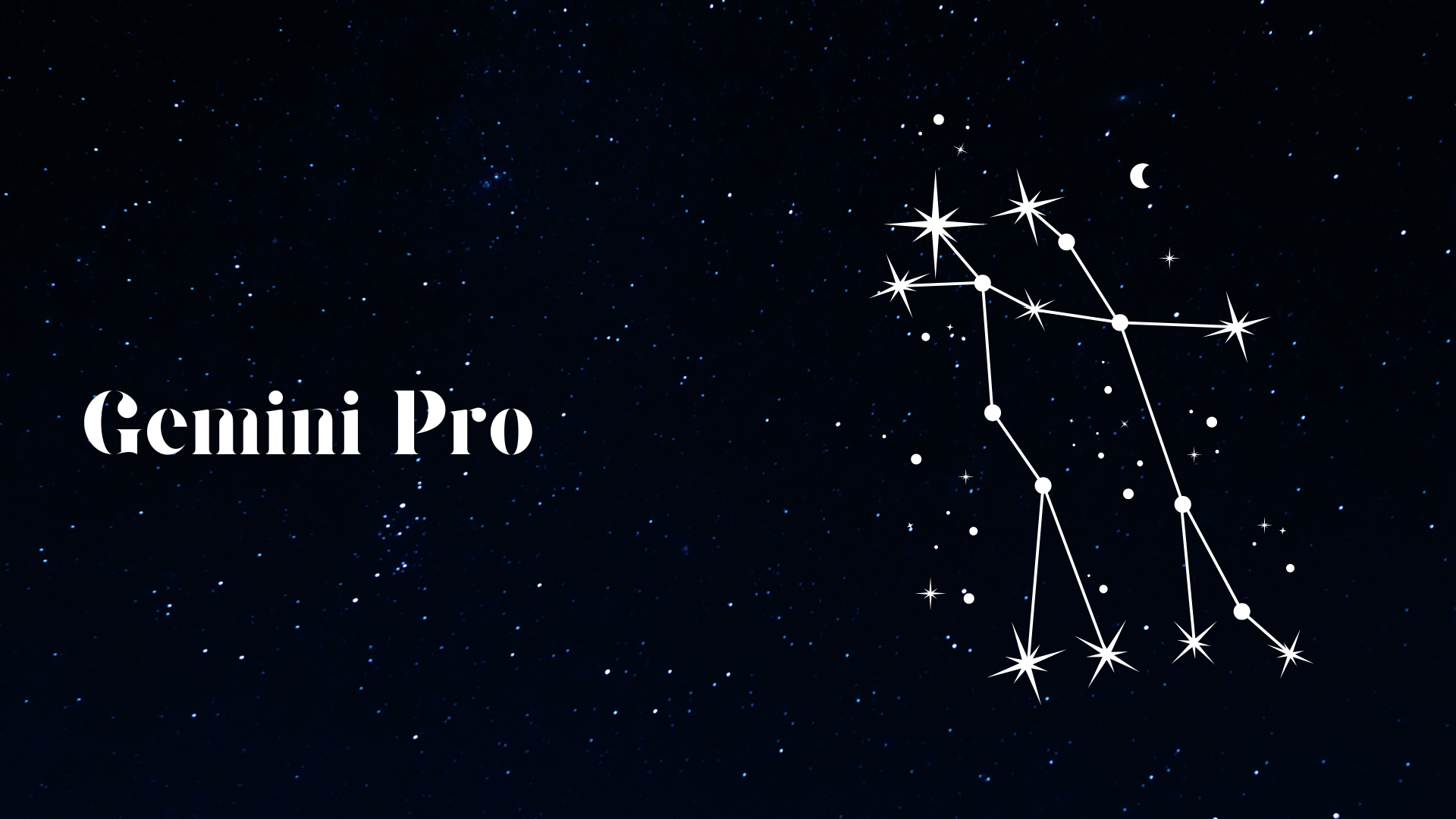
Get to Know the Basics of Gemini 3 Pro
Gemini 3 Pro represents the latest evolution from Google DeepMind. It is designed not just to process data, but to interpret natural language and respond to me in a genuinely conversational way. I see it as the mature successor to the Google Bard tool we used previously. Much like ChatGPT, it is built on a transformer architecture, which allowing it to generate coherent, context-aware responses—even when I throw complex, open-ended questions at it.
However, while I’ve found that Gemini 3 Pro usually provides helpful and well-structured insights, I always keep a healthy level of skepticism. I’ve noticed that it can occasionally produce inaccurate information, reflect biases, or generate content that sounds incredibly plausible but is actually incorrect. My advice is simple: as with all AI tools, I always verify important details against trusted sources before using them.
Here is the English translation, designed to sound natural and engaging for a blog post. The first section retains the personal, first-person perspective ("I"), while the second section switches to a clean, objective functional overview.
Core Features of Gemini 3 Pro
After taking a deep dive into Gemini 3 Pro, I’ve found it’s not just "another" language model upgrade. It represents a qualitative leap in both intellectual depth and practicality. Here are the stand-out features from my perspective:
- Unprecedented Reasoning Depth and Nuance What strikes me most is its response style. Gemini 3 Pro ditches the usual AI "fluff" and clichés. It delivers reasoning with a depth and nuance I haven’t seen before—giving me answers that are smart, concise, and direct. It’s not just answering to answer; it’s providing genuine insight.
- World-Leading Multimodal Understanding I’m no longer limited to text. Gemini 3 Pro is currently state-of-the-art when it comes to handling text, images, video, audio, and even code. No matter what format I throw at it, it shows incredible reasoning capabilities, understanding the connections and logic within.
- Exceptional "Vibe Coding" and Agentic Coding For developers or tech enthusiasts like me, this is the best model out there. It excels at following instructions, with substantial improvements in agentic coding and tool use. Simply put, it understands my coding "vibe"—generating code that fits my mental model much better.
- Evolved Agentic Capabilities I’ve noticed its ability to handle complex tasks has gotten much stronger. Gemini 3 Pro can handle simultaneous, multi-step tasks and use tools more flexibly. This means I can use it to build more helpful, intelligent personal AI assistants that actually solve workflows for me, rather than just answering single questions.
Gemini 3 Pro’s Versatile Performance: The Ideal Assistant for Daily Tasks and Creative Work
Gemini 3 Pro doesn't just excel at underlying reasoning; its wide range of features covers everything from basic admin to complex creative work. It acts as a high-efficiency productivity tool, offering substantial help in the following areas:
- Efficient Text Creation Quickly generates drafts and content outlines based on natural language prompts. Whether writing articles, emails, or reports, it significantly cuts down drafting time.
- Creative Brainstorming Provides fresh inspiration, such as brainstorming company names, developing detailed lesson plans, or crafting catchy titles.
- Precise Multi-Language Translation Supports translation across dozens of languages and dialects, helping break down language barriers for smooth communication.
- Intelligent Content Summarization When facing web pages, PDFs, or long-form articles, it rapidly extracts core points and generates concise summaries, helping users grasp information quickly.
- Data Research and Retrieval Quickly gathers information from vast public sources to produce evidenced research reports and supporting data.
- Visual Information Extraction and Analysis
- Handwriting Transcription: Accurately recognizes handwritten notes in images and converts them into editable digital text.
- Object Identification: Intelligently identifies objects within images (automatically excluding people), suitable for categorization or inventory.
- Structured Data Extraction: Deeply analyzes screenshots of charts or tables to extract structured data directly for further processing.
- Professional Code Generation Proficient in writing code in various popular programming languages, serving as a powerful tool for developers for assisted coding and code reviews.
- Audio Processing and Recording Equipped with strong auditory capabilities to transcribe recordings or voice memos and automatically generate content summaries—perfect for organizing meeting minutes.
My Hands-on Experience:The "Stress Test" with Complex Visuals
To verify if Gemini 3 Pro’s multimodal capabilities truly possess the "deep reasoning" claimed, I decided to throw a real-world nightmare scenario at it.
I dug up a photo of a whiteboard from a recent strategy meeting. It was a mess: scribbled handwritten notes, complex flowcharts with overlapping arrows, and a small printed data table taped to the corner. For previous AI models, this would have been impossible—OCR usually interprets arrows as gibberish or completely scrambles the sequence of events.
I uploaded the image to Gemini 3 Pro with a single prompt: "Turn this flowchart into structured logic, and please extract the data in the corner into a format I can use in Excel."
The result actually stunned me.
It didn't just "recognize text"; it genuinely understood the image.
- Logic Reconstruction: It accurately identified the cause-and-effect relationships represented by my handwritten arrows. It outputted the process steps in the correct order, and even pointed out a logical loop error I had made in my original sketch.
- Data Extraction: It perfectly extracted that blurry, angled table in the corner into a clean CSV format, getting the headers and units exactly right.
- Nuanced Insight: What surprised me most was that it noticed a tiny question mark I had scribbled next to a data point. At the end of its response, it added: "I noticed you marked a query next to the Q3 growth rate; based on the context, you might want to double-check this figure."
That was the moment I realized: it wasn't just "scanning" the image; it was thinking about the content just like a human would.
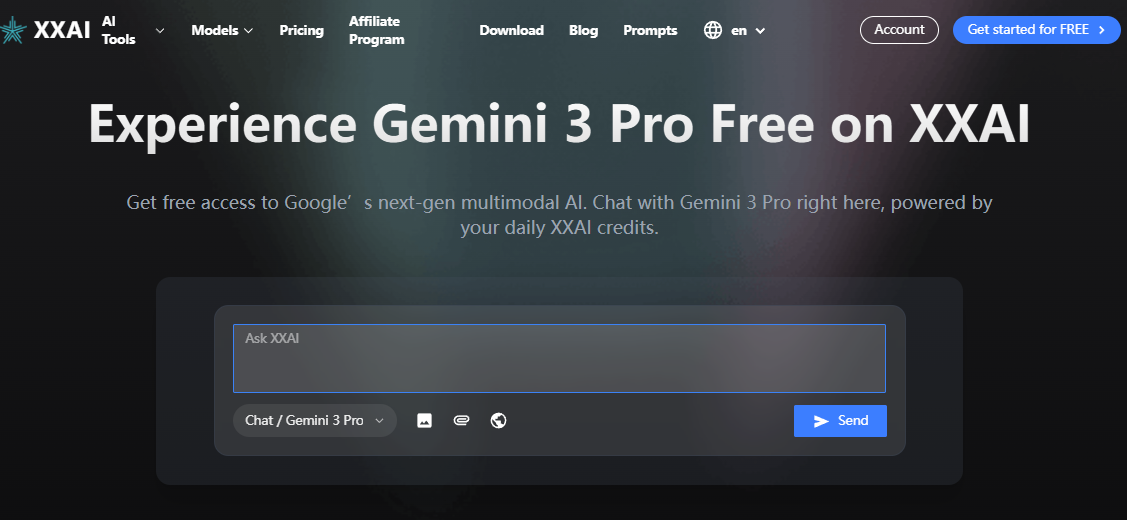
Getting Started with Gemini 3 Pro Free on XXAI
To be honest, keeping up with every new "Pro" subscription can get exhausting—and expensive. While I was eager to test Gemini 3 Pro's new reasoning and multimodal powers, locking myself into yet another monthly bill didn't feel right. That's why finding XXAI felt like such a breakthrough.
XXAI gives you access to Gemini 3 Pro without the heavy subscription commitment. For my workflow—whether it's analyzing complex charts, generating code, or drafting content—it has been an absolute game-changer. But the real advantage is that XXAI doesn't limit you to just Google's ecosystem. It aggregates the world's top AI models into a single, unified interface.
Instead of jumping between different apps and paying for multiple premiums, I can access everything here:
- Need deep multimodal understanding? I fire up Gemini 3 Pro to analyze images or handle complex reasoning.
- Need human-like writing? I can toggle to another specialized model instantly.
- Need pure coding speed? I switch to the best model for the job.
Having this level of flexibility in one platform makes my entire workflow smoother, faster, and significantly cheaper.
That’s why, for me, XXAI is the smartest choice—it’s not just about saving money; it’s about having a centralized "command center" for all the best AI tools available today.